Asymmetric Cryptography (Public Key Cryptography) - Part I
Asymmetric cryptography, also known as public key cryptography, it uses two distinct, yet related keys. One key, the Public Key, is used for encryption and the other, the Private Key, is for decryption.
Let say Mahesh wants to send an encrypted message to Shalini, Mahesh will look for Shalini Public key and use it for encrypt the message before sending it. Then Shalini Can decrypt the message using her related private key.
if Mahesh encrypts the message using his private key, then the message can be decrypted only using Shalini's public key, thus it will also authenticate Shalini. These encryption and decryption processes happen automatically hence no need to share the keys.
Asymmetric cryptography is slower then symmetric cryptography
Advantages:
1. Does not require to share key
2. Simple structure
RSA is common asymmetric algorithm, I will use the same for this example. To demonstrate, I have used .Net framework in build library “System.Security.Cryptography”.
Let say Mahesh wants to send an encrypted message to Shalini, Mahesh will look for Shalini Public key and use it for encrypt the message before sending it. Then Shalini Can decrypt the message using her related private key.
if Mahesh encrypts the message using his private key, then the message can be decrypted only using Shalini's public key, thus it will also authenticate Shalini. These encryption and decryption processes happen automatically hence no need to share the keys.
Asymmetric cryptography is slower then symmetric cryptography
Advantages:
1. Does not require to share key
2. Simple structure
RSA is common asymmetric algorithm, I will use the same for this example. To demonstrate, I have used .Net framework in build library “System.Security.Cryptography”.
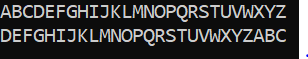


Comments
Post a Comment